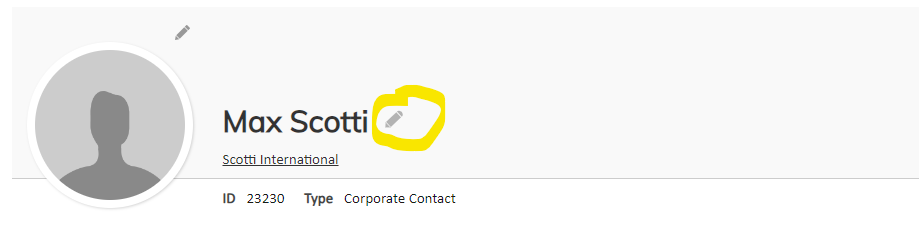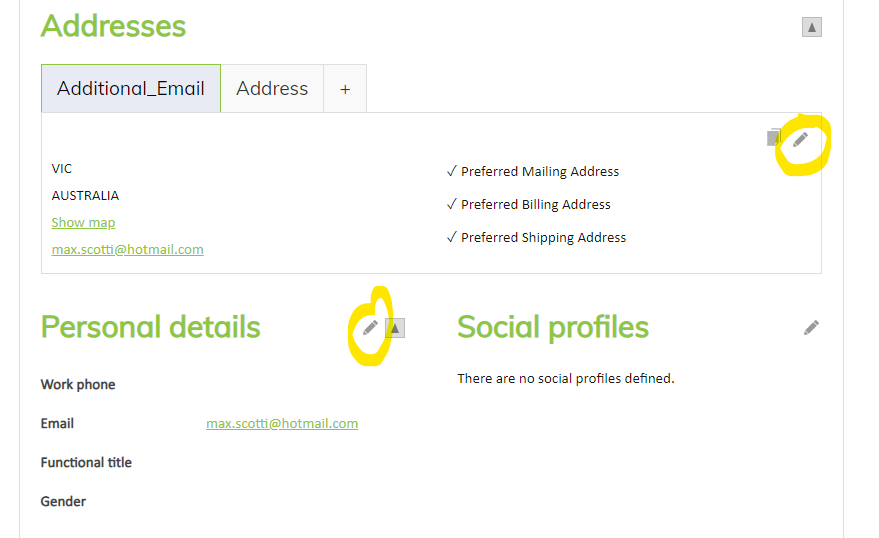How to login and update personal details
Click here to watch a video on how to login
- Once you are logged in, click your name at the top.
- There will be a pencil icon next to your name at the top which will allow you to edit your company, title and mobile number.
- If you want to update other information, scroll down and there will be a pencil to edit your personal details.